How to Alt Tab Box in Everquest
This is the fourth guide in my series to help players out who do not want to use Third Party Software to box and/or just want to learn more about boxing in general. If you've found this page without reading the prior guides I'd recommend you go back and read my Basic Macros Guide, Advanced Macros Guide and List of /commands ingame first.
For this guide what I am going to do is break down all the different macros I use while boxing ingame and (more or less) what each one does and why I use it. To start I am going to go over the most basic macros I use and the ones I feel that you absolutely need in order to box well.
The first macro you need to make on all your characters is an Assist Macro.
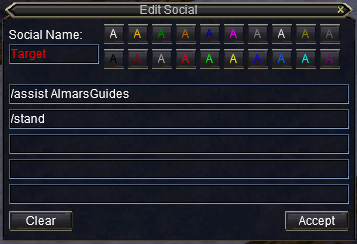
Depending on which class you're making the macro on will determine exactly what it is you want the macro to say. For any and all DPS classes you'll want the macro to do two things; first is assist the tank and the second is stand.
The reason you want this macro to stand you as well is because there's some things the game doesn't let you do while sitting (like /follow). I find that it's best to incorporate Stand into the assist/target macro as this will be the most common button you hit on all of your boxes.
Now those of you boxing a healer will want a macro that's slightly different than the one shown above. You'll want a macro more like this:
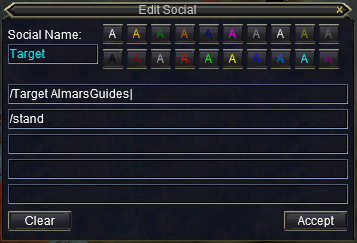
Instead of assisting the tank, as a healer, you'll want to target him. Your job is to heal after all! For similar reasons I strongly recommend you put /stand in this macro as well.
The second most important macros will be your Healing/DPS macros -- if you make macros for those two activities. Those of you out there boxing by alt tabbing between clients without any Third Party Software will definitely want to make some DPS macros with pauses and multiple casts like what's shown in my Basic and Advanced Macros Guide.
Since I no longer box by alt tabbing between clients I can only give you some ideas based on what I used to do. You're going to have to take the information I give you and make it your own to have things work the way you need them to.
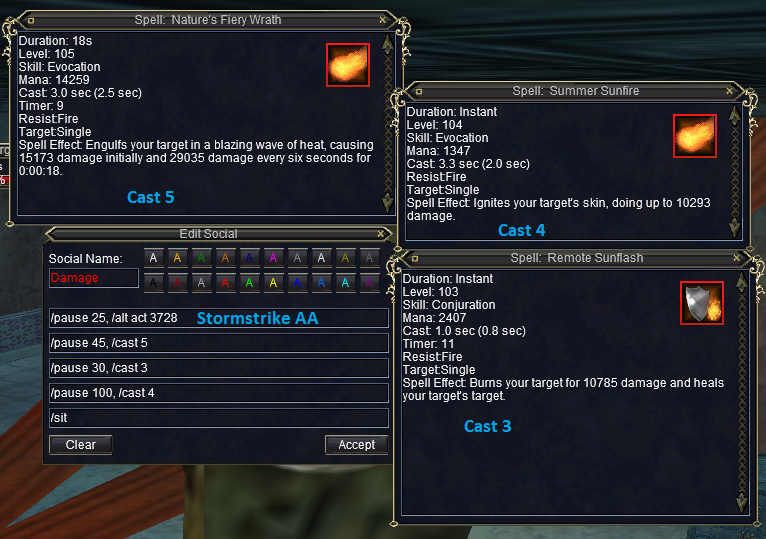
The macro above is one example of a DPS Macro that I used to use while Alt tab boxing. What it does is uses Stormstrike (my DPS AA) as well as three different spells - all three of the spells are shown. Once it's done going through the entire rotation it sits down to help mana regen.
Anyone out there who is three boxing will want to create DPS macros like this for any character that they aren't primarily playing. This will greatly decrease the amount of time you need to spend on each individual character during a fight. Instead of having to tab to each character every few seconds to cast something new you only have to tab to them once every 15 - 20 seconds to hit a new DPS macro.
Depending on your personal tastes, your class and which server you're playing on will determine how many different DPS macros you'll want to make. I've found that for most classes 2 is all you need but some classes that do most of their damage through DoTs usually need at least three macros.
Next up you have Healers. Depending on your personal preference determines how you should set up your Healer. Do you want to constantly be tabbing back and forth between your Healer and your Tank for each cast? Or do you want to set your healer up to cast 5 times over the course of 30 - 45 seconds? The most effective choice is to of course tab back and forth between your Tank and Healer each time you need a heal; but for trivial content you could do something like this...
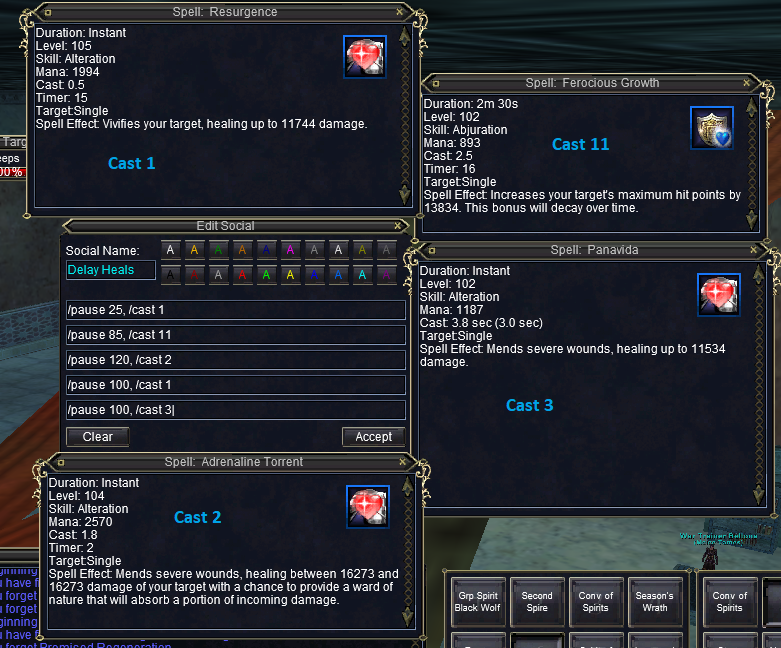
As you can see from the Macros above I have my Druid set to heal intermittently over the course of 50 or so seconds. The heals come quick at first and then start to slow down to a cast every 10 or so seconds. These pauses of course would need to be changed depending on the content that you're fighting and how geared your tank is.
If you consider making a macro like this I still very strongly recommend you create an additional macro for your healer without any pauses that you can use to heal during "Oh shit" moments. You should also make a specific keybind for group only heals since you won't always find yourself in a situation where only one person is taking any damage.
Final Note about Heal/DPS Macros: It doesn't matter as much when you are alt tab boxing since you don't have 'broadcasting' but I very strongly recommend you do NOT duplicate Healing and DPS keybinds across your characters. What I mean is don't have 4 Heal on your healers as well as DPS on your DPS. For alt tabbing it doesn't really matter all that much but if you ever decide to switch it Isboxer it'll be a massive detriment to you due to key broadcasting. Sometimes you don't want to heal and DPS at the same time, sometimes you just want to heal or just want to DPS.
The next most important macro to make is a follow macro. You'll want to make one of these on every character except your Driver/Pilot. I'd recommend you bind it to a semi out of the way key. I chose F6 for my Follow Keys.
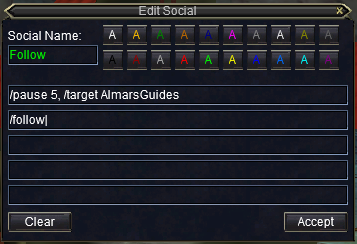
The follow macro was explained in my Basic Macros Guide if you want more information on it go read that. This sums up the most basic of basic macros you need in order to box a few characters through Alt Tabbing. Of course there are TONS more macros you're going to want to make and I'm not done explaining things by a long shot... But if you're reading this guide and serious about boxing a character or two you should stop here and practice a bit.
Build your macros, set up an interface with key bindings you're comfortable with and then continue reading the guide after you've practiced a little bit and gotten the hang of things. One of the worst things you can do right now is overwhelm and demoralize yourself by taking a larger bite than you can chew.
This next part of the guide is for people who are ready to start fighting some enemies and testing their boxing layout. If you're still confused about this whole 'boxing stuff' and how it works I recommend you read my next guide and follow it step by step like you did this one.
Continue with Alt Tab Boxing Guide (Learning how to box 'Advanced' Lessons)
Those of you out there who already got the hang of things or know how to box already can skip ahead to the final guide, Almar's Boxing Interface or you can view individual macro pages which I have created to give people bite size bits of information about boxing. These pages are made to give you some ideas and inspire you to create your own macros which will help you with boxing.
Continue to The List of Almar's Boxing Macros
