Everquest's Ingame Social Macros (Advanced)
In this macros guide I am going to go over some of the more complex things that are possible with socials/macros in Everquest. If you haven't already I strongly recommend you read the introduction to this guide which can be found here. It will cover all of the basics and this guide assumes you've already learned the basics.
Now, let's start with creating a multipurpose macro. In the screen shot below I have a macro that does two different things, it memorizes a new spell set (buffs), casts those buffs on myself and then memorizes my regular spell set so I can go back to pew pewing.
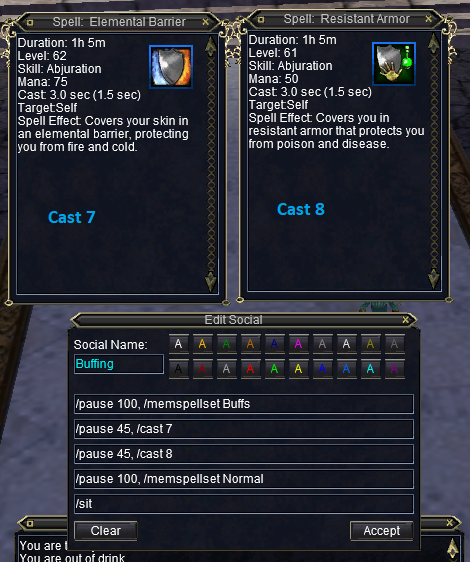
The first and last pauses I have will need to be changed depending on how many spells YOU are memorizing each time. The amount of spells you're scribing and your meditate skill level (likely the same as everyone elses) will be the two main factors for your /pause time.
The rest of the macro is fairly straight forward. As you could have guessed already /memspellset is the /command to change your spellsets with just text. A macro like the one shown above is good in situations where you're alt - tab boxing and you want to buff up your characters. You can tab between them one by one and hit the macro to get them all to mem their buffs and buff up; hugely cutting down the amount of time it takes to buff and the attention it takes from you.
Next up we're going to look at a Burn macro. This is one of the only macros you'll be making that uses every line but without any pauses. Mainly because you'll mostly be spamming this macro... which usually isn't good to do (I explain why below) but we make an exception here.

Basically this macro should be as straight forward as a macro can get to you. /alt act is the slash command to use an alternate ability and basically every ability you see in the macro above is one of the wizard's cooldowns. There are a few more that are in my second macro (since most classes need two macros to pop all their burns) but this isn't a Wizard class guide so I am not going to go over all their burns here.
I'd recommend that you create one of these macros for each of your characters... Well, two macros - you gotta pop all your burns! Research what burns your class uses and which ones are the long ones and which are short ones. Make sure you put all your cooldowns out on your hotbars that way you can see what their timers are as well.
Now the last lesson in advanced macro writing I have for you is something not many people know and a mistake I see many people making - one I made too for a very long time. When you spam a macro, it 'restarts' the macro over... entirely. You might already know this but if you don't you might be thinking what relevance this has to you.
Well, as a melee character you're not going to want to put your spammable abilities into multiple macros. You'll run into the issue I did, as well as many other melee, of not having all of your abilities fire. Basically if you spam two different macros constantly neither of them are going to get a chance to run through every line and finish.
There's an alternative and better way for you to spam abilities and that's by binding all of them to the same button on your hotbar.
![]()
As you can see from my screen shot above I have the . button on the Numpad bound to all 5 abilities. This is the best way for melee to bind their abilities and it greatly increases the odds of them all actually going off. I'll talk more about this in a future guide on how to improve your overall DPS/playing abilities. Since this is the macros guide I don't want to go massively indepth about it now.
There is one last thing I want to show you that macros can do - it's mostly repeating old knowledge about macros but it's showing you even moreso how customizable they can become. The macro below is one that I use on my main characters, it's one of three that I use to fully buff my entire raid.
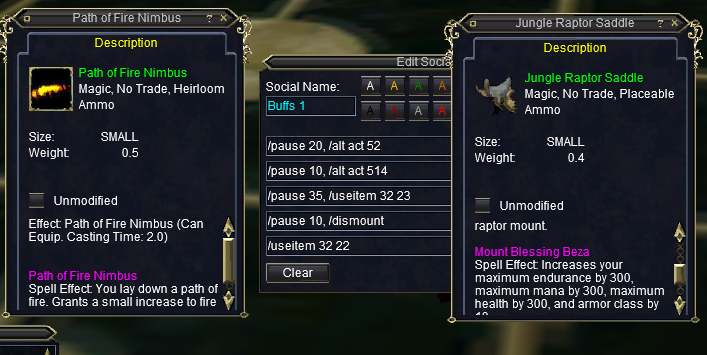
The first line of the macro, /alt act 52 summons my familiar/buffs me with it. The second line, /alt act 514 casts Pyromancy. /useitem 32 23 is a slash command that goes into the last slot of your inventory (#32) and uses an item out of your bag (#23). In this case it's using my Jungle Raptor Saddle.
As you could probably guess the next line of the macro dismounts me before finishing on another /useitem. This useitem goes into the same backpack/inventory sloy (#32) and it uses a different item, in the slot that's adjacent to the Jungle Raptor Saddle (#22). In this location I have Path of the Fire Nimbus which increases the damage my Fire spells will do that stacks with everything else.
If you'd like to keep learning more about all of the different /commands in the game head over to my Macro Slash Commands Guide. There's plenty and I doubt I even cover them all in my guide!!
Return to Setting up Macros (Basic) Guide
Return to Learning How to Box Guide
Skip Ahead to the How to Alt Tab Box in Everquest Guide
