Isboxer Key Maps & Key Broadcasting Advanced
This guide is part 2 of my Learning Isboxer Key Maps Guide and it covers what Key Maps do ingame, what Key Broadcasting is and any other additional information that I think you should know about boxing with Isboxer. Since this guide is a part 2 I highly recommend you go back and read part 1 of this guide which teaches you how to setup Key Maps. This guide assumes you already know what was taught on that page.
Let's start by going over the Key Map/Key Broadcasting HUD which pops up when you log into the game with Isboxer for the first time. A picture of what this HUD looks like is found just below.
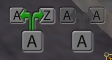
Yours will look exactly the same and it appears in the upper left hand corner when logging into the game for the first time. The illuminated key on the left is for your Key Maps. The key that's on the right - which isn't illuminated - is for Key Broadcasting. You should know well enough what Key Maps are by now, assuming you read part 1.
Key Broadcasting is one of the great things Isboxer does - basically the easiest way to explain it is it broadcasts every mouse movement/mouse click and key press to every single client you have loaded up. To give you a few ideas of where Broadcasting is excellent to use...
1. When you first log into the game with ISboxer and boot your entire team up. Click on Broadcasting and then click on Accept and input your passwords(s) all at once. Assuming that you use the same password for every account you can then also click "Quick Connect" on every client at the same time which will log you into the game with 6 clients as easy as it would be with just 1.
2. After you use your invite macro ingame click on Key Broadcasting and type /inv. It will accept the invite on all of your characters instantly!
3. Don't have a macro set up for something you need? Use Broadcasting!
4. While doing quests with a lot of hails (The Darkened Sea). Turn on Key Broadcasting and /assist the tank on every character. Then press H repeatedly to do all of your hails easily.
5. Tired and logging out for the night? Turn on Key Broadcasting and /q or /ex your entire team instantly!
((On a raid with a bunch of players that suck? Turn on Key Broadcasting; /ex and pretend you disconnected tomorrow!))
6. Making hotbuttons for every character at once is a piece of cake with Key Broadcasting! There's an ingame /command called /hotbutton that makes a hotbutton for you without having to use the Socials Window!
Those are all of the tips I can think of to give you with Key Broadcasting in Isboxer! Now if you haven't already figured out how to change the location of this HUD or bring up the ingame Isboxer Control Panel - that's what I am going to teach you for the rest of this guide.
Once you're ingame in order to bring up the Isboxer Options you'll want to press the following keys: Alt + Ctrl + Shift + G. The Isboxer HUD will come up which is shown in the screen shot below. Additionally you'll find that a small button has appeared above the Key Maps/Key Broadcasting that I was just talking about which says Sync.
An example of what I am talking about can be found in the picture below.

Now what you'll want to do is find a position that you like for your Isboxer Key Map/Key Broadcasting HUD. If you've used my Almar's Interface Page you'll notice that mine is found in the bottom portion of my interface. You can place yours where ever you'd like - just make sure that it's someplace where you won't hit it accidentally but still have easy access to it.
That's all there is to it! You're now ready to take the next step and use what we've learned with Isboxer to box ingame with Everquest! Once you think that you're ready to take your first steps as a 6 boxer you'll want to continue to my next guide.
Continue to the next guide: Taking your first steps as a 6 boxer.
