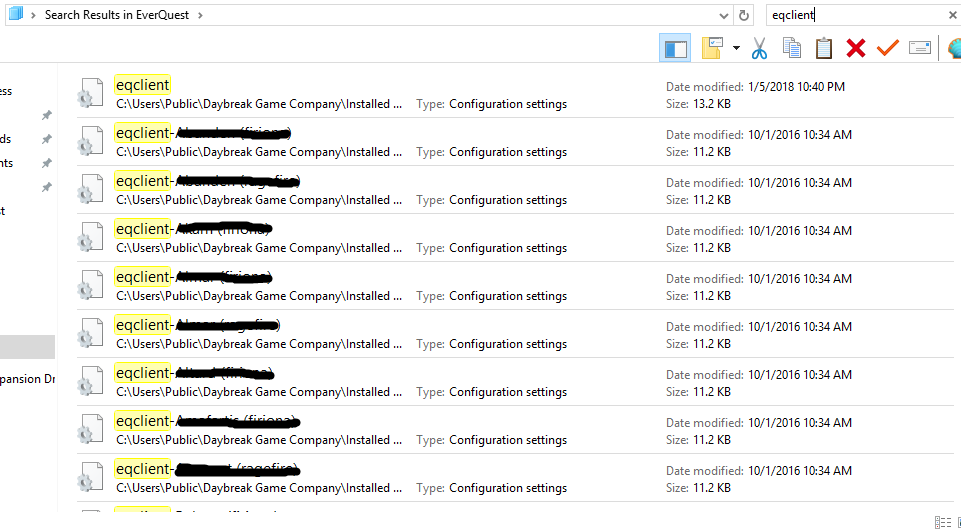EQ Client INI & Other Files
This is a sub guide that I have created because I want to teach people about the EQclient.ini file as well as many of the other files that EQ uses for each of your characters/accounts. The reason these files are so important is because this is where your information about individual keybinds is saved as well as your character's layouts, social macros and everything else.
It makes things significantly easier if you understand this folder and how the files work when it comes to updating your character's interfaces and copying graphical settings across multiple accounts. Instead of having to match settings in game or duplicate things that way you can just copy and paste some files and be done with it.
As aforementioned each file that you find within your Everquest folder serves a different purpose. When you play the game using Isboxer it splits ALL your files up by Character Name and server name. What you see in my screenshot above is a result of using Isboxer, each Eqclient gets their own .ini. Otherwise your EQclient INI is sorted by Account name (fairly sure anyway, I've provided the formatting for both).
Now, depending on what purpose you're copying your files for determines which file it is that you'll want to copy. I've included a list below of all the different files you'll find in your EQ directory. Follow the links provided to a page that talks a little bit more about that file & provides an example of the file on one of my characters. Using this you could basically pilfer my entire layout/setup (at least part of it).
EQClient-<AccountName>.INI
EQClient-<CharacterName> (ServerName).INI
Character Models
Many different Options Settings
Everything under "Display tab" in options
Other Video Settings
Camera Settings
Text Colors
KeyMaps
UI_<CharacterName>_<ServerName>
Window Positions/Colors/Settings/Everything relating to your UI
Everquest UI Character File Example
<CharacterName>_<ServerName>
Blocked Spells
Every Character Social Macro
Everquest Character File Example
LF_AN_<CharName>_<ServerName>
Advanced loot file on what you want to keep. LF_AN Example File with information on how to add items to it without even seeing them drop in game first!
LF_Nvr_<CharName>_<ServerName>
Advanced loot file telling Advloot what items you don't want to keep. LF_Nvr Advloot Example File.