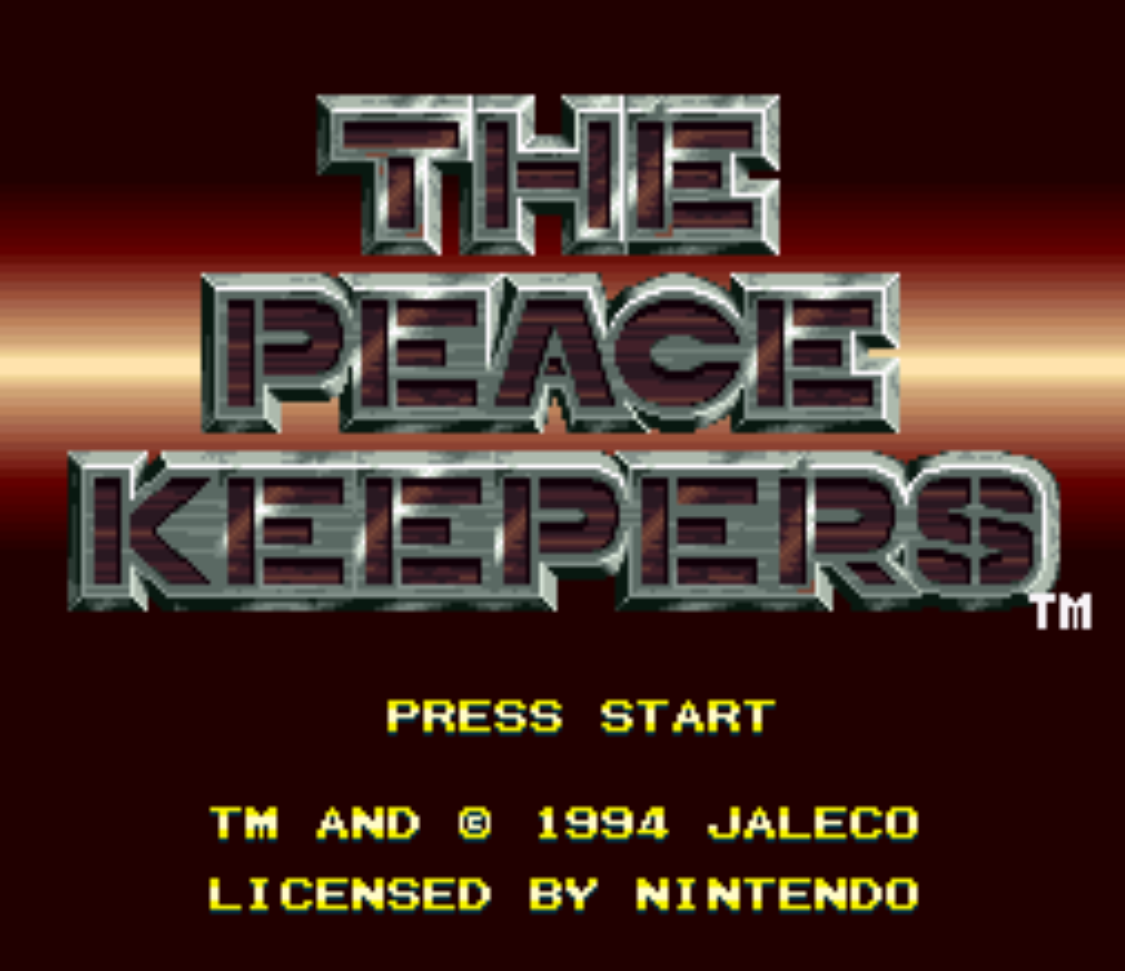The Peace Keepers Guides and Walkthroughs
The Peace Keepers is a beat-em-up video game released in 1993 by Jaleco. It is the third installment in the Rushing Beat series, also known as the Brawl Brothers series in North America. The game is set in a post-apocalyptic future where players control one of four members of a vigilante group known as the Peace Keepers, who must defeat a terrorist organization that has taken over the city. Players can choose from four different characters, each with their unique fighting style and abilities, as they progress through levels filled with challenging enemies, including thugs, robots, and bosses.
The Peace Keepers features cooperative multiplayer mode for two players, allowing friends to team up and take on the enemies together. The game is known for its fast-paced action, colorful graphics, and varied gameplay mechanics, including the ability to use weapons and perform special moves.
The Peace Keepers Game Genie Codes (USA)
The Peace Keepers Pro Action Replay Codes (USA)
Various Passwords
AI Cannon Blast: Press X+A, B when your character begins spinning his move.
AI Projectile Attack: When playing as AI, hold down X for about three or four seconds and release the buttons.
Echo Flaming Cannonball: Press B, B, Sweep the D-pad from Down to Forward and press Y.
Super Moves Anytime: Sweep the D-pad in a half way circle through where your character is facing and launch/ press the attack button to execute the super attack.
Quit Battle Mode: Press Select when the score platforms appears.
Flynn Extra Power: When running out of life bar, make your character's direction turn to the right and hold R, press Down, Down, Right, Right, X.
Fight With The Same Character: Highlight the 1-Player game option at the Title Screen and hold L + R + Down on both one and two controllers. When 2-Player game become highlighted, press Start on controller one.
Hidden Fighters: At the Jaleco Logo Screen, press the following buttons after the Start screen appears: Hold L + R + A
Return to Snes Walkthroughs Home Page