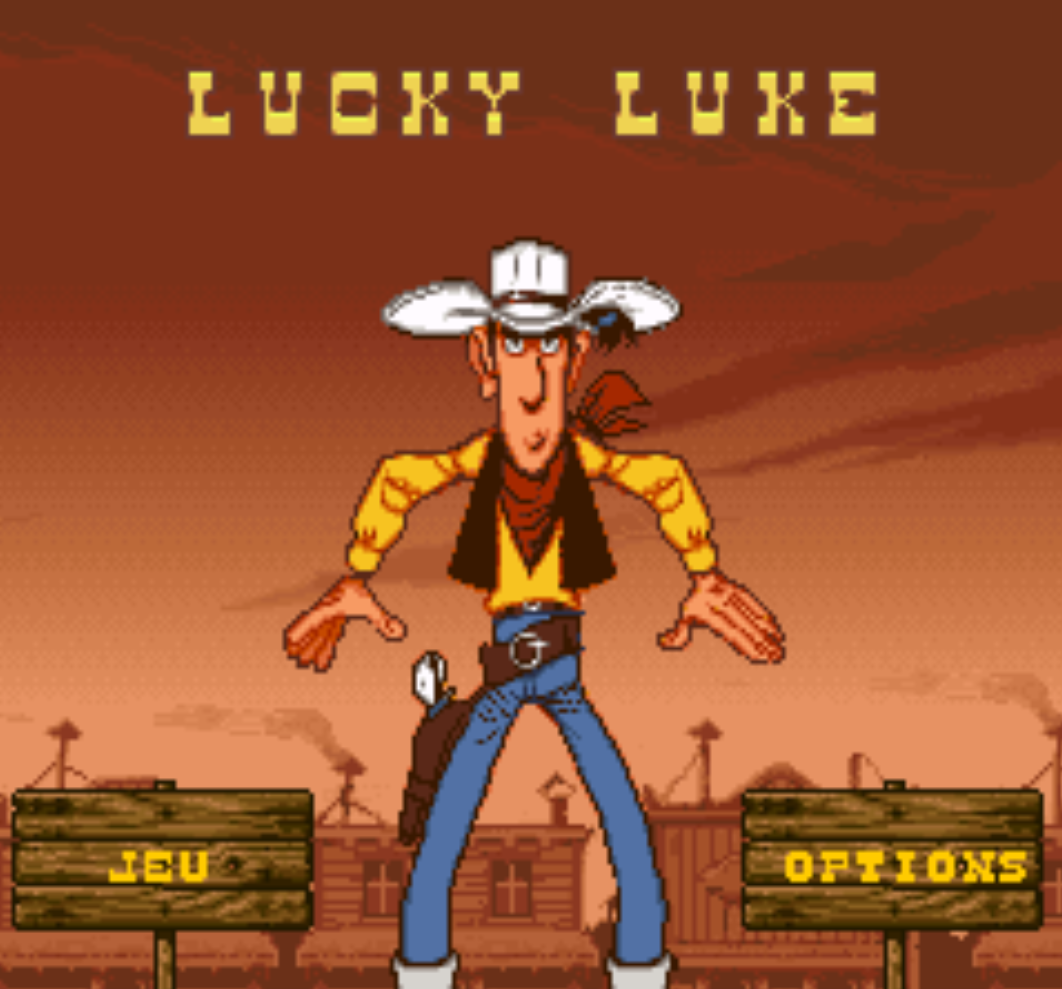Lucky Luke Guides and Walkthroughs
Lucky Luke is a video game based on the comic book series of the same name, created by Morris. The game was released in 1996 for the Super Nintendo Entertainment System (SNES) and was developed by Infogrames. The game is a side-scrolling platformer that follows the adventures of the titular character, Lucky Luke, a skilled gunslinger and cowboy who sets out to defeat the notorious Dalton gang and save the Wild West from their tyranny. The gameplay features various levels filled with enemies and obstacles, and Lucky Luke can use his quick reflexes and expert marksmanship to shoot down enemies and overcome challenges. The game also features various power-ups and upgrades that can be collected to help Lucky Luke on his journey. Overall, Lucky Luke received mixed reviews upon release, with some praising its faithful adaptation of the comic book series and others criticizing its repetitive gameplay and lack of originality.
Lucky Luke Game Genie Codes (Europe)
Lucky Luke Pro Action Replay Codes (Europe)
Level Passwords
Activate the following modes at the Option menu; where you can select the Password section.
Buffalo Level: Bandit, Horse, Lucky, Dog, Dog
Easy Mode
The Saloon in Coyote Gulch:
The Pacific Railroad Part 1: Joe 5000 Jack 3000 William 7000 Avrell 1000
The Indian Camp: Joe 1000 Jack 8000 William 3000 Avrell 9000
The Fort: Joe 7000 Jack 1000 William 4000 Avrell 9000
Revolt in the Penitentiary: Joe 4000 Jack 3000 William 1000 Avrell 0000
Medium Mode
The Indian Camp: Joe 4000 Jack 5000 William 2000 Avrell 6000
The Pacific Railroad Part 2: Joe 0000 Jack 6000 William 3000 Avrell 9000
The Saloon in Coyote Gulch: Joe 1000 Jack 9000 William 5000 Avrell 7000
Cheat Mode
After booting the game enter the code at the first screen that appears. While entering the codes make sure you hold down each button that is pressed - you need to hold until the entire code is entered. You'll get a popup that says CHEAT MODE along with a number that will appear if you enter it correctly. For Debug mode press Select during Gameplay.
View cutscenes: left, A, L, R
Debug mode: left, A, L, R, X
View Ending: left, A, L, R, X, Y
Return to Snes Walkthroughs Home Page