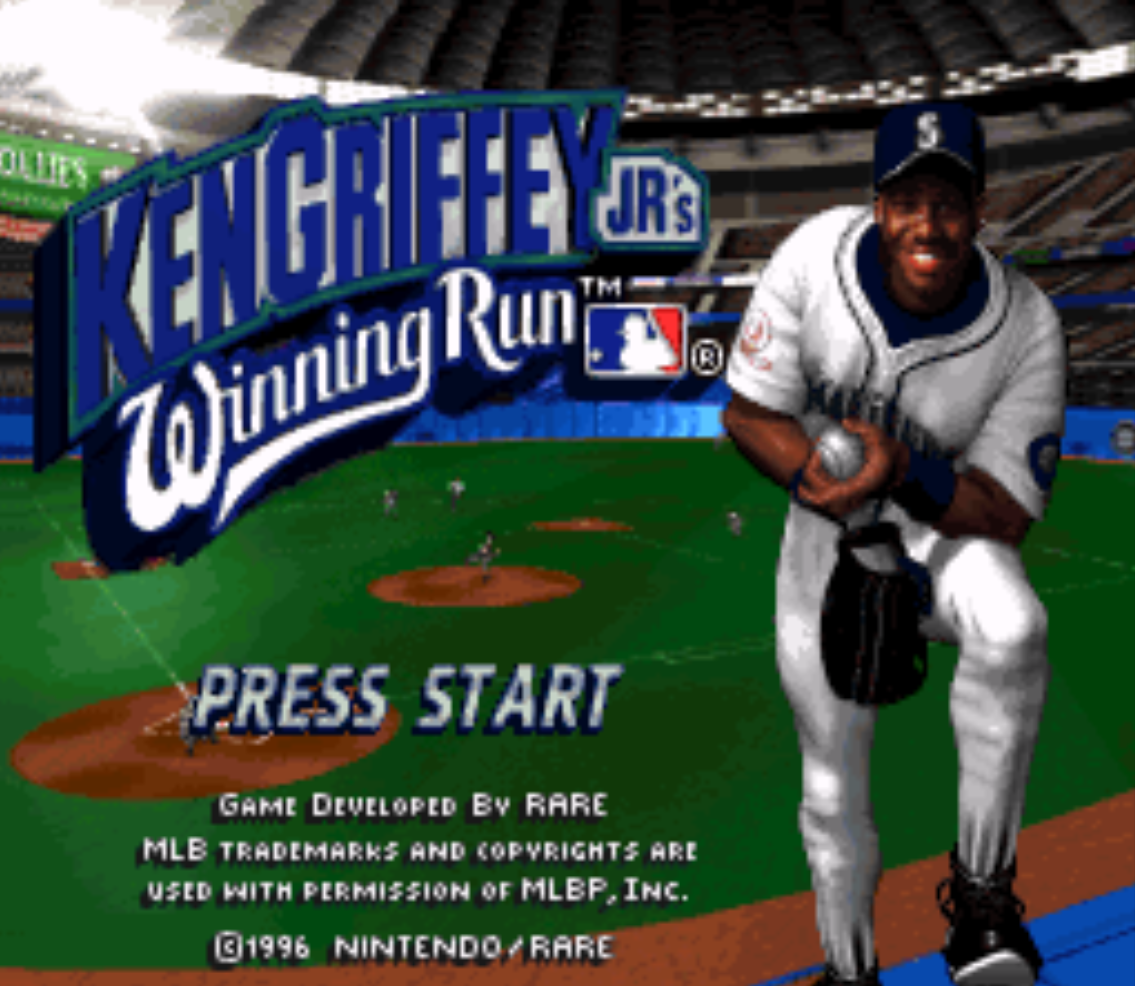Ken Griffey Jr's Winning Run Guides and Walkthroughs
Ken Griffey Jr.'s Winning Run is a baseball video game that was released in 1996 for the Super Nintendo Entertainment System. It was developed by Rare and published by Nintendo. The game features the famous Major League Baseball player Ken Griffey Jr. and allows players to control a team of their choosing to compete in various baseball games. The game includes multiple game modes, such as Exhibition, Season, and Home Run Derby, as well as a customizable All-Star Game. The graphics and gameplay were highly praised upon release, and it is considered one of the best baseball games of its time.
Ken Griffey Jr's Winning Run Game Genie Codes
Ken Griffey Jr's Winning Run Pro Action Replay Codes
Various codes
Most of these codes are only available during a 2 player game.
Slow Down: Pause and press Left, A, Right, Down, A, Down, Select
Super Pitches: While pitching, pause and press B, A, Down, B, A, Left, Left, Select
Max Ability: Pause and then press A, Right, Down, Left, A, Down, Select.
Randomize Pitches: Pause and press Left, Y, A, Right, Select.
Day/Night Change: Pause and press Select, Down, A, and Y.
Works during single player
Instant Home Runs: If your current batter is one of the eight players who appear in Home Run Derby, pause and press B, Y
Return to Snes Walkthroughs Home Page