Dragon Ball Z: Buu's Fury Guides and Walkthroughs
Dragon Ball Z: Buu's Fury is an action RPG released in America on September 14, 2004, for the Game Boy Advance. It is the sequel to Atari's best-selling Dragon Ball Z: The Legacy of Goku II and the third video game in the Legacy of Goku trilogy, even though it did not bear the trilogy name on the product packaging.
The game follows the Majin Buu Saga, starting at episode 195 and ending at episode 291. The player begins in the Great Saiyaman Saga and ends at the Kid Buu Saga.
Dragon Ball Z: Buu's Fury CodeBreaker Codes (USA)
Dragon Ball Z: Buu's Fury Action Replay MAX Codes (USA)
How to fix "The game will not run on this hardware" error

One of the most common issues people face when trying to play Dragon Ball Z: Buu's Fury on an emulator is the "The game will not run on this hardware" error. A screen shot of how this typically appears in game can be found above. You encounter this error for the first time extremely early on in the game when you visit the Grand Kai, which is good, considering you have to start over to fix it!
In order to fix this issue you'll need to go into the Visual Boy Advance Options (shown in the screen shot below) and scroll down to Emulator. Select 'Save Type' and then EEPROM as well as Flash 128K in the both below. These are the two settings required for activation to make everything work.
If you've already saved the game with either a Save State or an in game save, you'll need to find and delete these saves (they usually are found in the same folder of the ROM). You'll then need to start a New Game for your new settings to take effect with your game.
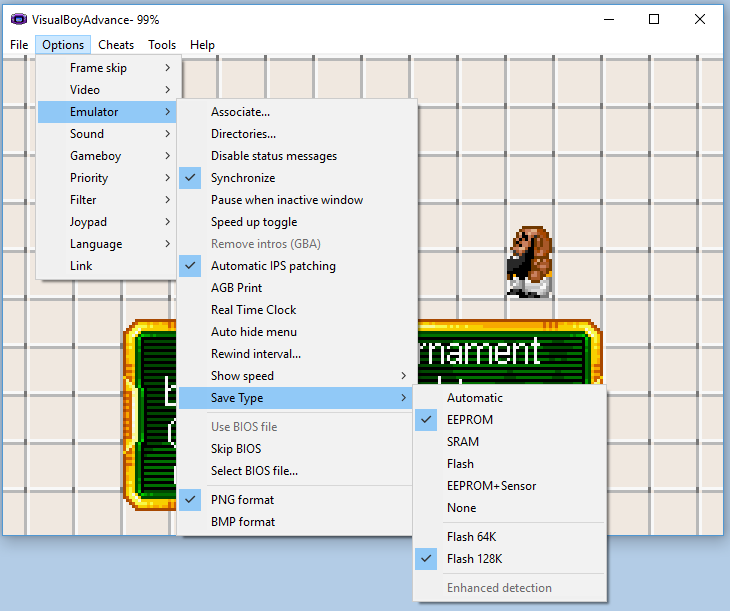
Dragon Ball Z: Buu's Fury Controls
Dragon Ball Z: Buu's Fury Lists
- Accessories
- Items
- Equipments

