Fellowship Insignia Button
This is a hotbutton that won't be available on the TLP servers until I think Veil of Alaris. If you press Ctrl Alt F you'll open up your Fellowship Window which is shown below. A fellowship is kind of like a mini guild, you can set an MOTD, speak amongst Fellowship members and even share EXP. I'm not going to go into any of that here, I am only going to cover the part of the Fellowship I utilize which is the Campfire/porting aspect.
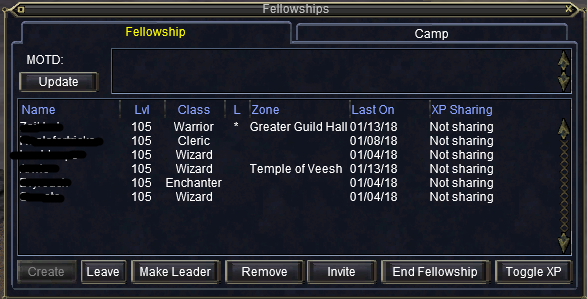
When you have a Fellowhip of players as long as 3 of them are relatively close together and not on a hill they're able to make a campfire. The tab on the right of the Fellowship window above says Camp and it's what you'll want to click on in order to make a Campfire.
I'm not going to post yet another screen shot since this next part is so simple. But what you gotta do is from the drop down list select Type: General and then hit Refresh List. You'll see Fellowship of Honor pop up in the list for you to make. Left click it and select Make Campfire. Now as long as you have three members nearby all in the Fellowship you'll drop a campfire on the ground.
The next step would be for you to pick up the Fellowship Registration Insignia which comes from Randall of the Fellows in Plane of Knowledge. He's located in the building nearby The Nexus stone. Run over there and speak to him, say 'how' and he'll hand you the item that's in my screen shot below.
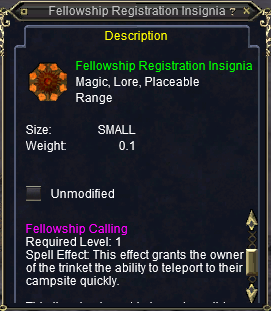
That's all there is to it! Now just plop this on the hotbar of every character you have and with one button you can port your entire team to any campfires!
