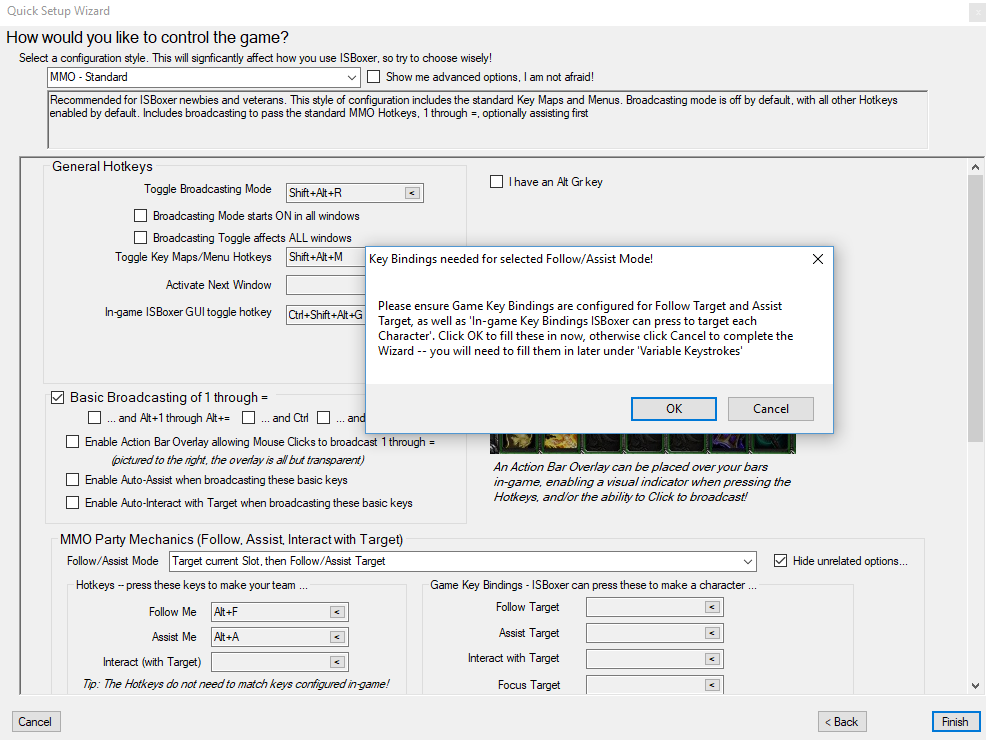Isboxer Troubleshooting 2
This guide is for people that haven't even made their Isboxer team yet and couldn't figure that part out or got stuck. Or for those who are just unsure about a part of the creation process. Let's start with how to make a new team. You'll want to right click on Character Sets and select Quick Setup Wizard.
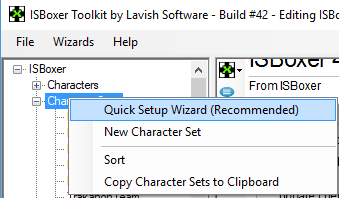
Choose Everquest and select Next. you'll then be brought to the screen that you have to input all of your account informations and setup your team. I recommend you put in your account name otherwise you'll have to put it in at the screen ingame and it'll be a pain in the butt/add an extra step to the process which is never good.
The one thing you might need to change on this screen is you'll want to select EverQuest No Patch. In order to select this option you probably will need to use the 'Add a Game' command after Right Clicking the Innerspace console. If you haven't already done this then check my write up on how below.
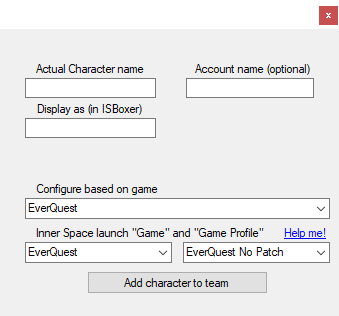
If this is your first time ever setting up Isboxer you might now have added Everquest to Innerspace yet which means you can't skip the patcher. In order to add EQ to Innerspace what you're going to want to do is first locate the Everquest Folder.
The EQ folder is most commonly found under Users > Public > Daybreak Game Company > Installed Games > Everquest. A picture showing the same thing is just below... Y'kno incase you can't read I guess? =P
![]()
Inside the Everquest folder you'll find a file named eqgame.exe. It's what I am showing in the screen shot below. Just use the search feature to find it, it should be easy enough.
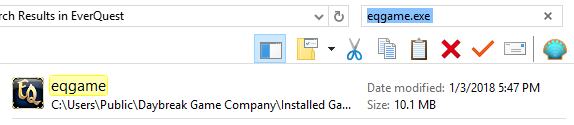
The very next thing you're going to want to do is go down to the bottom right part of your taskbar where it shows what you currently have running on your computer. If Innerspace isn't running - turn it on and then continue. Right click the Innerspace icon down in the list of programs that you have active and select the Add Game option.
Once you do that another window will pop up, which I have shown below. Where it says "Game executable" you'll want to drag EQgame.exe there and then hit OK. I guess you could also just have used the search feature by clicking the ... and find eqgame.exe that way. Oh well!
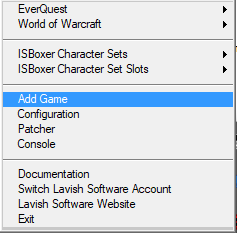
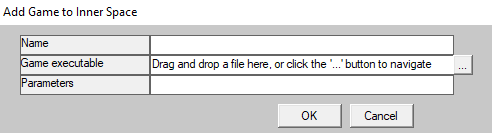
Assuming that you either figured out how to select No Patch or you didn't need to... Let's move on to the final portion of making your Character Set in Isboxer that you'll need my help with. The last screen you come across while making a team is shown in the screen shot below.
The reason I am showing you this is because of the warning that pops up before you continue. It tells you to configure hotbuttons within Isboxer and it makes those hotbuttons sound important. This kind of annoys me since it's really poory design - I honestly don't even know how a "universal follow" that works across games would even work.
I teach you how to make ingame follow and assist keys in a future Isboxer guide. There's no need to try to use the one they're talking about here. Select the Cancel option and you're all done making your Character Set.