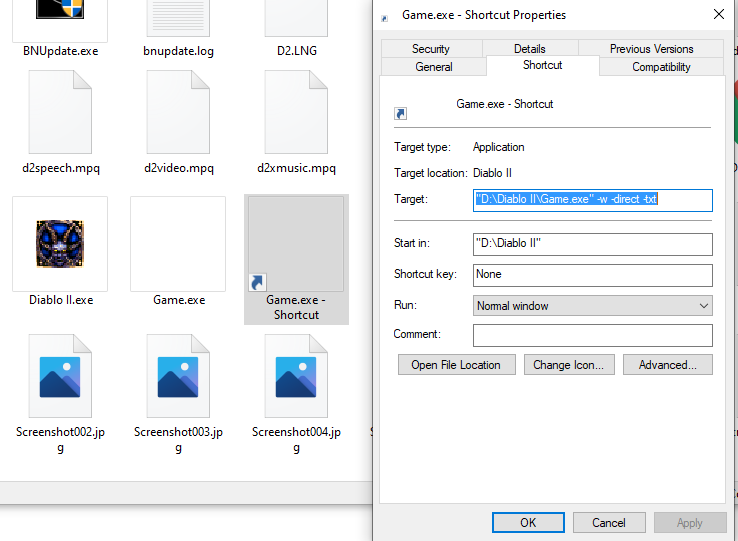How To Enable Windowed Mode With Diablo 2
Enabling Windowed Mode for Diablo 2 is a piece of cake! What you want to do is go into your Diablo 2 directory folder and find the file Game.exe. This is the file that launches the game for you each time you go to play, create a Shortcut of this file by right clicking on it and selecting Create Shortcut.
Place the Shortcut on your Desktop if you want or whatever other place is convenient for you. Right click the Game.exe Shortcut and type in a -w after Game.exe like it appears in the screenshot above. Example: Game.exe" -w
Make sure that you put a space after the " otherwise it won't work. You may notice that I have two more things added next to my Game.exe, these are two more shortcuts that allow me to use Ladder only Runewords on Singleplayer and I strongly recommend that you add them too. For more information about this check out my How to use Ladder Only Rune Words on Single Player Guide.
1. Create a Shortcut of Game.exe in your game directory by right clicking it (not Diablo II.exe)
2. Right click the Shortcut and click Properties
3. Add -w like you see in my screenshot above.
Return to Diablo 2 Guides Index