How To Use Ladder Only Rune Words In Single Player - Diablo 2
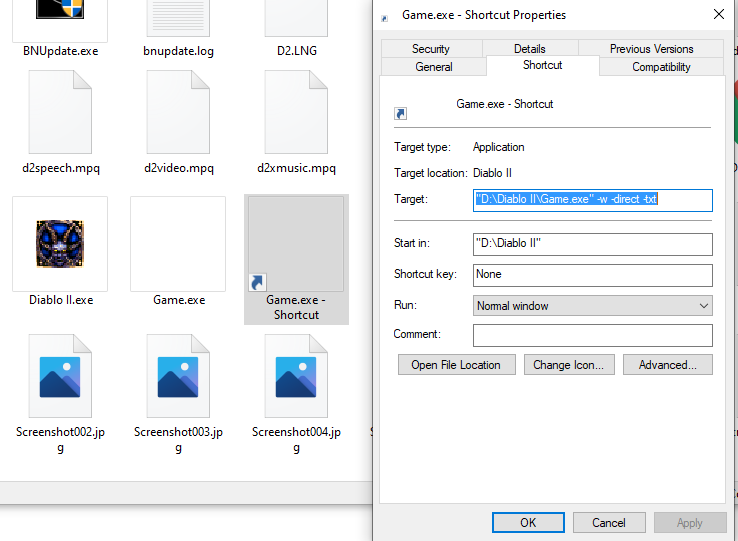
This guide is here for anyone who doesn't know how to get the Ladder Only Rune Words on Single Player 1.14D or 1.14C. You can still get Ladder Only Rune Words if you're using PlugY on 1.13 but unless you do this trick you'll be unable to get them on 1.14D since PlugY doesn't work on this version.
Below I have included step by step instructions for those who are more computer savvy. If you need your hand held throughout this process then the rest of the guide is for you.
1. Create Shortcut for Diablo 2
2. Add "-direct -txt" to the Shortcut's Properties (pictured above)
3. Create
Data > Global > Excel folders inside of the Diablo 2 Folder
4. Download Runes.txt from here or create it from here
5. Place it inside of the Excel folder that you just created
6. Create your Ladder Only Rune Words ingame
First you'll need to go to your Diablo 2 installation folder and create a Shortcut. You can put this Shortcut onto your Desktop if you want, it doesn't matter where you move it once it's created. Right click this Shortcut and select "Properties" to open up the window you see in the screenshot above. Now you'll want to add -direct -txt to it like you see in the screenshot above. The -w that you see there is part of How to run Diablo 2 in Windowed Mode and I recommend you do that too if you haven't already.
Make sure you use the exact punctuation and capitalization that I do. In otherwords, at the Game.exe" make sure you put the space there before adding any of the commands. Below is an example:
Correct: Diablo II\Game.exe" -w -direct -txt
Incorrect: Diablo II\Game.exe"-w -direct -txt
See the difference?
Now what you need to do is create some folders inside your Diablo 2 folder if they do not already exist. In the root Diablo 2 folder create another folder named Data. Inside of the Data folder create another called global and inside of that folder make another folder called excel. Below is a screenshot to show you what I mean.
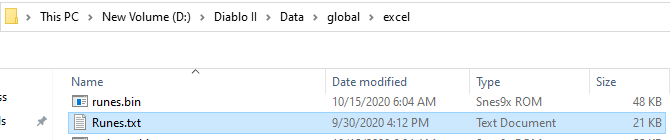
Click to enlarge if needed.
"Diablo II > Data > Global > Excel"
With that out of the way you're going to need to download or create a .txt file called Runes.txt. You can find a downloadable version of that file on this Google Drive. Incase that link ever expires I backed up the file here on my website. If you are downloading the file from the Google Drive you'll end up with the Runes.txt file; if you are creating it from my website you'll need to make a .txt file and name it Runes.
To do this simple right click inside of a folder or on your Desktop and select "New" and "Text Document". Copy and paste what is on my Runes.txt page into that text file and it'll work the same. All that is left at this point is for you to log into the game and try creating the Rune Word that you were hoping to create.
Previously created Ladder Only Rune Words don't work once you add -direct -txt to the Diablo II shortcut. You will have to make the Rune Word once you've added -direct -txt to the Diablo II shortcut to get it to work.
Tip: Use Task Manager to exit out of the game (Ctrl + Alt + Delete) to prevent the game from saving; this will allow you to do the Rune Word combine a second time!
Return to Diablo 2 Guides Index
