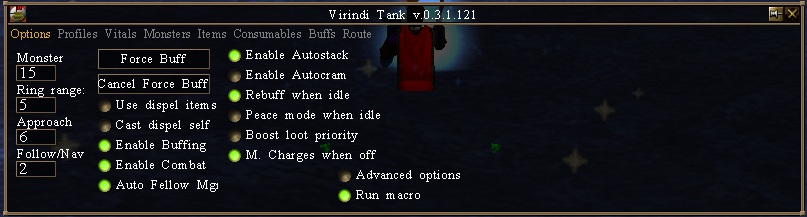How To Setup and Figure Out Vtank (A Noob's Guide)
Vtank is arguably the most used and most useful plugin there is for Asheron's Call. There were many plugins before it that did the same things Vtank does (El Tank, Lifetank) but Vtank really branches out and gives you a ton of options instead of just automated combat. Once you successfully install it on your computer and boot it up so it works in game you will see the little window shown in the picture below. To get started you will want to click on the little map icon 6 up from the bottom in my picture below.
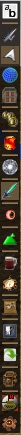
When you mouse over it, it's called Virindi UIs.
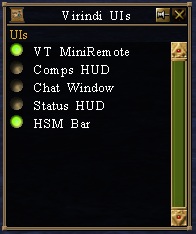
In this window you will want to select the VT MiniRemote option. This will bring up yet another box on your screen. You are now able to close out the Virindi Window UI and now you have the MiniRemote. This is really the bread and butter of the VT Plugin. From here you can tell it to participate in Combat, Loot, Navigate along a preset path and probably the most important part, buff your character.

Now before you think you can just click on and run into anything and obliterate it there are a few more basic settings you need to tweak to make sure Vtank knows what to do. On the bottom of the long Vtank list on your screen you'll see a little brown box with a silver globe in it. Sitting inside the globe is a picture of a tank

From this page you can configure pretty much everything that you need to configure with the program. To get Vtank working well there are just a few little tweaks you need to do. The rest you will need to configure depending on what settings YOU enjoy playing with the most. First up you need to go into Vtank Items and set what weapons you use and also what magic item you want it to use. It's important you do this otherwise it will just equip whatever it wants too. Usually it will end up using Death Items instead of the wand you want it too.
To add items to this left click on the item in your inventory and then click Add. To remove an item from this list left click on it. After you have done that go two tabs to the left and click on where it says Vitals. This is probably one of the most important things to tweak because if you don't it will result in some unsightly deaths. Depending on what your default settings are if you just want to get started with using Vtank without any trouble set what is in this page as close as possible to what I have set in my picture below.
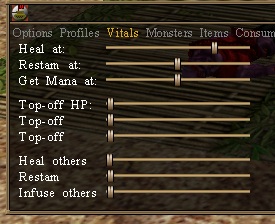
With the profiles out of the way there is one more thing you can do. You will want to click on the Profiles tab of Vtank and make sure what is in there is set at [By Char]. This will make sure it remembers what settings you pick. If you don't set it at [By char] then it won't save your settings and will just reset to default every time you log in.