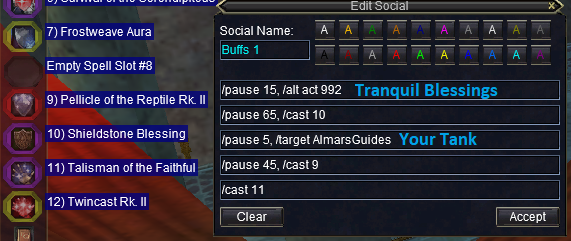Various Buff Macros
This page covers Buff Macros and all the different ways that you can set them up. A lot of detail goes into my buff macros and they usually consist of 2 and most times 3 macros per character. A lot of the time all three buff macros are meant to be used in succession too. In the first macro it's not uncommon for me to load a 'buffs' spell set and then unload that same spell set in the final macro.
I covered buff macros a little bit during my Setting up Macros (Advanced) Guide; I'll be repeating some of what I said on that page on this one. But first, let's take a look at a good old every day traditional buff macro:
This is one of the actual macros that I use on my Druid. As you can see, it's setup more for raid scenarios as the first line of it casts Tranquil Blessings. The following line uses Shieldstone Blessing which is the level 105 version of Druid's Skin buff.
Continuing down the macro I have it target my tank... And this is the really really important part. For the remaining two buff macros I assume that the tank stays targeted the entire time. That means you don't stop in the middle of buffing to pull some enemies or fight some enemies. All three of the buff macros are meant to be used in succession immediately back to back.
When you make your buff macros I very strongly suggest you do them the same way otherwise you'll have like 10 different macros all to buff one target (your tank). For those of you who have Isboxer what I do is I bind Ctrl F1, Ctrl F2, Ctrl F3 and Ctrl F4 as 'Buff' Keys. I use all three of these keys in succession about 45 seconds apart each key press. I have each class set up with buff macros for those keybinds and by the time I am done pressing them all I am basically raid buffed. It's awesome!
So, keeping in mind that you want to leave your tank targeted, let's continue looking at my different macros for the Druid... This one is going to go over a little bit of what I went over in the Setting up Advanced Macros Guide, with multiple saved Spell Sets.
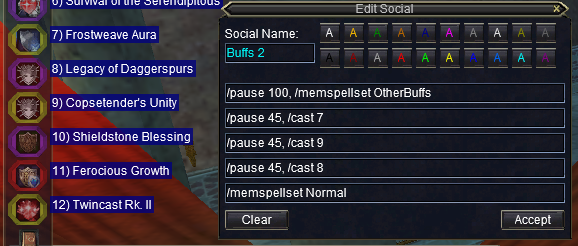
As you can see in the picture above the very first line of the macro I mem another spell set. It memorizes Legacy of Daggerspurs and Copsetender's Unity and then buffs myself with both of them as well as Frostweave Aura and then it memorizes my regular spell set again.
Note: I'd like to point out that this Druid is set up rather sloppily. I'm using him as an example somewhat for this reason, to show you that everything we're doing is subjective. I don't want you to copy me word for word I want you to take my advice and make it your own. Your set up is going to be your own creation.
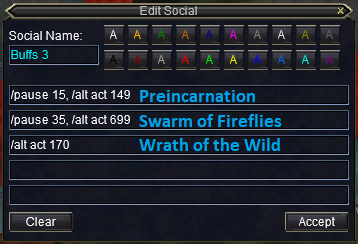
The last buff macro I have for my Druid is shown in the screen shot above. As you can see I have it use Preincarnation (a self buff) as well as Swarm of the Fireflies; this assumes I still have the tank targeted and then Wrath of the Wild.
In fact, I'd recommend you use Swarm of the Fireflies on yourself rather than on the tank assuming you have a Cleric with you that casts Divine Guardian on the tank.
There you have it though! These are the basics of what you're looking to setup in a Buffs Macro. What it all comes down to is you're gonna wanna lay out all the buffs you normally use and then put them all into a series of macros. If you time the pauses right you can cycle through the entire macro with just a single keypress.
What you want to do then is put them all together on the same Isboxer Keypress that way you can buff your entire group/raid in a single keypress! Or in most cases a few keypresses but equal excitement because it's great! Those of you out there Alt Tab boxing - you'll just have to tab to each character once and hit the 'Buff' Macro. Then once each character finishes buffing cycle through them again and hit Macro 2 then rinse and repeat for Macro 3.
Finally there is one last lesson I would like to give you about buff macros. This is a repeat of what's in the Advanced Macros Guide but with much more added detail. It tells you how to use an item out of your inventory. Note: This won't work on TLPs until Veils of Alaris. This is NOT a way to bypass being unable to click an item in your bag. This is just a way to utilize being able to click an item in your bag with a macro. Kapeesh?
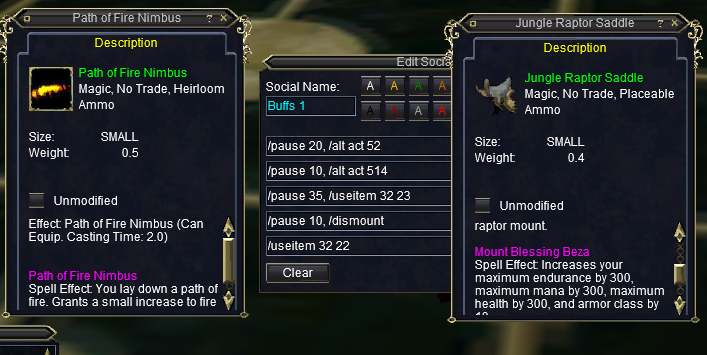
Line 1, Line 2 and Line 4 for this macro shouldn't really need explaining
Line 3 has the /useitem 32 23 command
Line 5 has the /useitem 32 22 command
You may be unfamiliar with both of these commands so I am going to break them down for you. To bring up the help window for useitem just enter /useitem in game without inputting any numbers after it. It'll give you a very long list of all the different useitem commands that the game accepts.
As you can see from the list, /useitem 32 is the last inventory slot. The numbers that come AFTER 32 are the slots of the bag which holds the item I want to use. While buffing your characters if you have any items that you want to use out of your inventory - this is how you do it! Just of course be sure to NEVER change that items inventory slot or you'll have to rewrite the entire macro!!