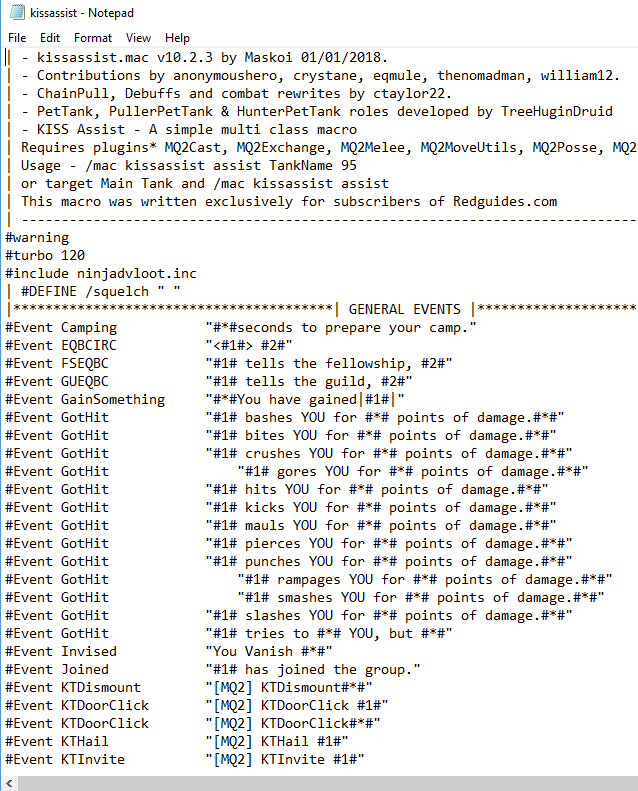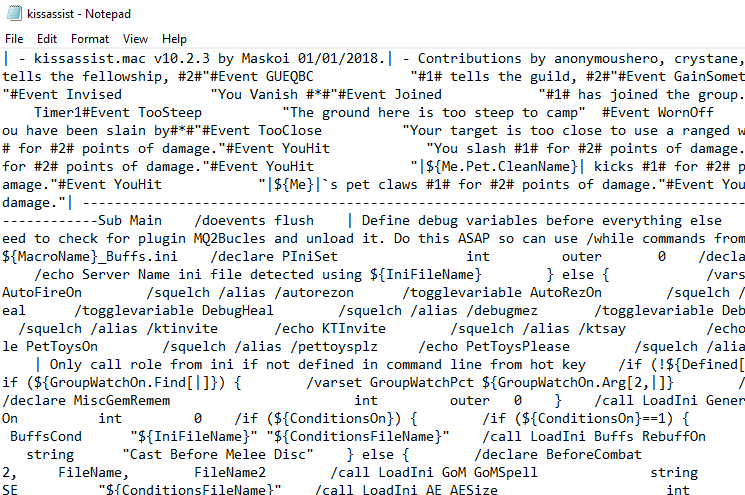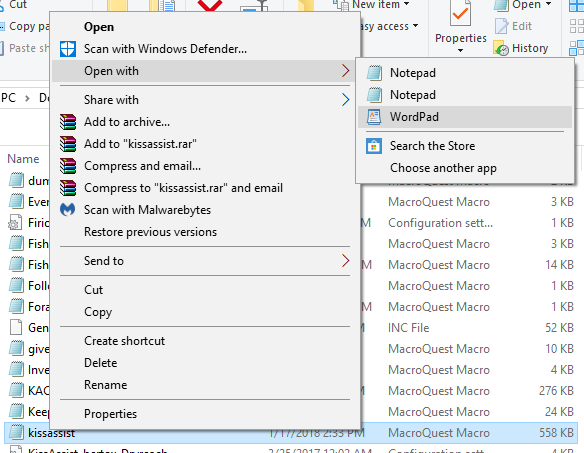How to Format the Kissassist Macro
The Kissassist macro takes a bit of a round about method to open up and view its contents. If you open the Macro in your Macros folder and it looks like the screenshot that's just below this paragraph - we can fix that! Click to enlarge the picture below if you need too.
In order to open your Kissassist file and view it normally what you first need to do is open the Macro using Wordpad. You can do this by right clicking on it and then mousing over Open With and then select WordPad from the list. If WordPad isn't in the list you'll need to select "Choose another app" and locate Wordpad on your computer.
The screenshot below is for some visual aid.
After you open Kissassist in Wordpad all you need to do is save and then you can close the Macro and open it again with Notepad and it'll be perfectly formatted as shown in the screenshot that's below. That's all there is to it!