Setting up your Assist Macros
This page here is going to go over Assist Macros. More specifically how differently you want to set them up depending on which character you're playing. Additionally, towards the bottom of this page I am going to go over an additional and more reliable way to assist but it'll only be available on servers once you get your Extended Target Window in Underfoot.
First up let's take a look at the most common assist button you'll be making, the DPS one. It's the same one you saw on my How to Alt tab Box in Everquest Guide.
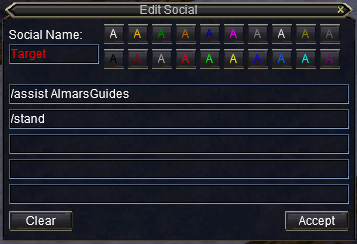
The above macro is the exact type of macro you'll want to make for your DPS characters. The very first line you'll want to use your tanks name or whatever character you're driving your team with. The second line is one I very strongly recommend, it stands your character up if they're sitting.
In the picture below you can see that things are a bit different, that's the macro I use for my Healers. Instead of assisting the tank it will target the tank and as with the other assist macro it stands your character up as well.
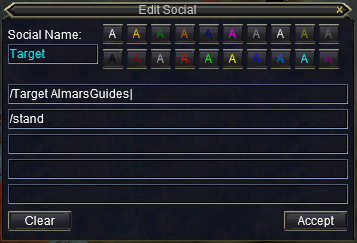
I find /stand in the assist/target macros to serve many different purposes, one of the main ones being that when I want to pick up and move camp I can just hit my assist key to make everyone stand and then hit my follow key. Finally - you'll want to make an "assist" macro on your tank too despite him not using the key feature of the macro.
It's kind of ironic but here's what the tanks "assist" macro looks like:
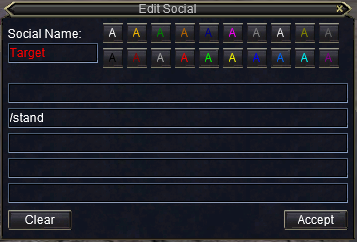
Basically - just /stand. The reason you want to make this macro AT ALL for a tank is because you want your entire box team to stand up at the same time. Let me give you a scenario where this will be desired. Some arsehole is running by and training mobs, he runs right by your group and a few of them agro onto you, you're going to want to stand everyone up to prevent sitting agro and then immediately start attacking the enemies.
Assisting with the Extended Target Window

For those of you out there playing on live servers there's an additional way that I like to set up assist (it makes it so you can change WHO you assist without having to tweak your macros). There are two different ways to do this depending on if you box a group or a raid. I'm going to assume you box a group with this guide, if you box a raid like I do then just select raid instead of group.
As you can see from the Screenshot above I have the first two slots of my Extended Target Window changed. The first slot is Group Assist's Target. As long as you have a group assist set - no matter who it is - you'll be able to assist off him.
The second slot on the extended target window is for Healers and you'll want to set that to the Group Tank. Once again as long as you have someone marked as your group Tank you can make the macro work for anyone. Then you'll want to make the following macros on your box team...
DPS Make a Macro with 2 lines:
/xtarget 1
/stand
Healers Make a macro with 2 lines:
/xtarget 2
/stand
Tanks ... Just do /stand again
I can't see this setup being that useful for a group scenario but I figured I would teach you how to make them anyway. The main use I found for these macros is while I was raiding if a tank ever went down I wanted to be able to switch to that tank and still use the same macros ingame to assist. So, I used Raid Mark 1 and any time a tank died and a new tank needed to take over I would Raid Mark him with 1 and give him raid assist.
