Learning How to Use Kissassist (Pets & Burns)
This is the final portion of my Learning Kissassist guide and for this part of the guide we're going to cover how to setup the Pet section of your INI file as well as the Burns section which is the place you'll want to be using your Cooldowns!
The Pet section might not be useful for everyone (considering not every class gets a pet) but the Burns section is extremely extremely useful to everyone. This section is what fires off when you pull a named enemy (or) you can also set it to fire off when you pull too many adds. You'll have to add a line into your AE section to do that. AE=Burns|10 would pop burns when you pull 10 mobs.
**Important** Kissassist is regularly updated which means that this guide will always be somewhat out of date. I'd recommend you use the guide over at Redguides for the most up to date information.
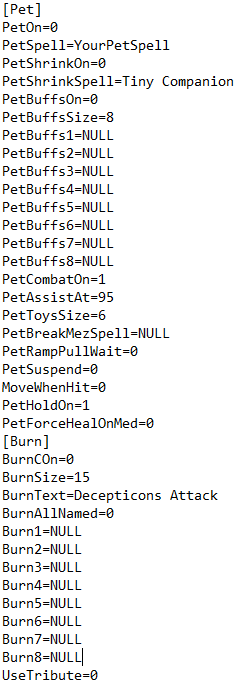
Let's start with the Pet section. Those of you without Pets can skip right on by this section - it's going to take awhile to break down this entire section so you might have to scroll a ways!
[Pet]
PetOn=0 (Turn this on if you'd like to make use of the Pet section).
PetSpell=YourPetSpell (This is where you're going to want to put the spell name that summons your pet).
PetShrinkOn=0 (This turns Shrink on/off for your pet. If you have an Earring or an ability that Shrinks your pet add it below).
PetShrinkSpell=Tiny Companion (Place your ability or item here that you want KA to use to Shrink your pet).
PetBuffsOn=0 (This turns Pet buffs on or off depending on if you'd like to buff your pet or not).
PetBuffsSize=8 (This determines how many different entries you'd like in your pet buffs section).
PetCombatOn=1 (This will turn combat for your pet on or off. If you want it to attack use 1. Otherwise use 0).
PetAssistAt=95 (This is the percent health you'd like your pet to attack at).
PetSuspend=0 (Will check to see if you have a Suspended Pet ready before summoning a new pet after your active one dies).
PetBuffs1=Burnout XI
PetBuffs2=Iceflame Eminence
PetBuffs3=Host in the Shell
PetBuffs4=Companion's Aegis
PetBuffs5=Companion's Fortification
This is pretty much your typical pet buffs section in Kissassist. The format for all of these abilities as you can tell is exactly the same and you'll want to input them the same way into your PetBuffs section. Luckily this is all really straight forward - if you've read my entire Kissassist section up until now, this will be one of the easiest sections for you to understand!
PetBuffs6=Metamorph Totem: Night Harvest Scarecrow|Dual|Pet Illusion: Night Harvest Scarecrow
One last unique part about Pet Buffs worth talking about is if you'd like to use a wand to change the appearance of your pet. Above is an example of one such wand that changes the appearance of your pet - which uses a different buff name than item name. If you read my Kissassist buffs section you'll know about |Dual| tags already. If not...
A dual tag is used when the name of the buff is different from the name of the spell or item. In this instance, Metamorph Totem: Night Harvest Scarecrow is clearly not the same as: Pet Illusion: Night Harvest Scarecrow which is the name of the buff that it puts on your pet. You need to tell Kissassist what it's looking for - it's just a computer it can't think! (yet, give Elon Musk a few more years)
[Burn]
BurnCOn=0 (This turns your conditions for the Burn section ON or OFF).
BurnSize=15 (This increases how many entries you have available to you in the Burn section).
BurnText=Decepticons Attack (This is the text that will trigger your burns. Meaning if someone says Decepticons Attack, your burns fire).
BurnAllNamed=0 (Turning this on means that you'll use your Burns for named enemies).
UseTribute=0 (When you turn this on it'll use your Tribute ingame).
Burn1=NULL
Burn2=NULL
Burn3=NULL
Burn4=NULL
Burn5=NULL
Burn6=NULL
Burn7=NULL
Burn8=NULL
Burn9=NULL
Burn10=NULL
Burn11=NULL
Burn12=NULL
Burn13=NULL
Burn14=NULL
Burn15=NULL
Note: The Burn section in Kissassist is deeply and horribly flawed and it's the main cause of why Kissassist does not do good DPS. As an alternative I STRONGLY recommend you setup Burn Macros like I talk about below. I go into this in much more detail in my Kissassist vs Isboxer DPS Comparison Guide.
Now we have the actual Burn section. There are four valid suffixes that you can use for this section; |Mob, |MA, |Me, |Pet. Honestly, I don't use any of them I just place all my abilities into this section as demonstrated above.
I've never had a burn misfire and be accidentally used on myself when it was intended for the mob or vice versa so I am going to also recommend you don't use any suffixes while placing things into your Burns section. For those of you out there who don't know which burns to use for which class, I have a few classes listed over in my Almar's Burn Macros.
Also you can of course check out my Kissassist INIs page and go through some of my different INI files to see what burns I use for different classes.
Now that you've learned all about Kissassist and how to make it work the next step we're going to take is how to setup your Interface and get started for your first time using Kissassist.. Note: My guides are going to require Isboxer as well as MacroQuest 2. I might add in a path for people that want to only use EQBC but I wouldn't recommend you follow that route.
Continue to Setting Up Your Interface
Don't have MQ2 yet or want to learn more? Check out the RedGuides Compile of MQ2!
